Sectioning of Students
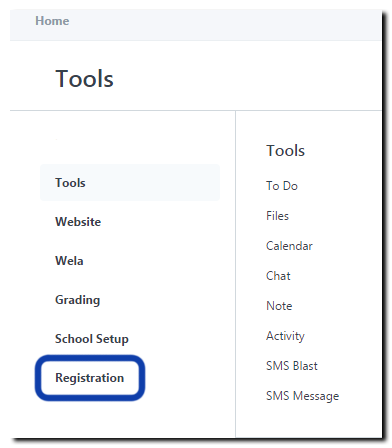
- To access this function go to: "Explore" _icon and then look for "Registration" _on the left side.
- On the Registration Page, click "Sectioning".
- To assign a student to a section, click "New".
- Input the name of the student in the "Enrollee" text box, and click the "Section" box to assign the student
- Click "Save" afterwards