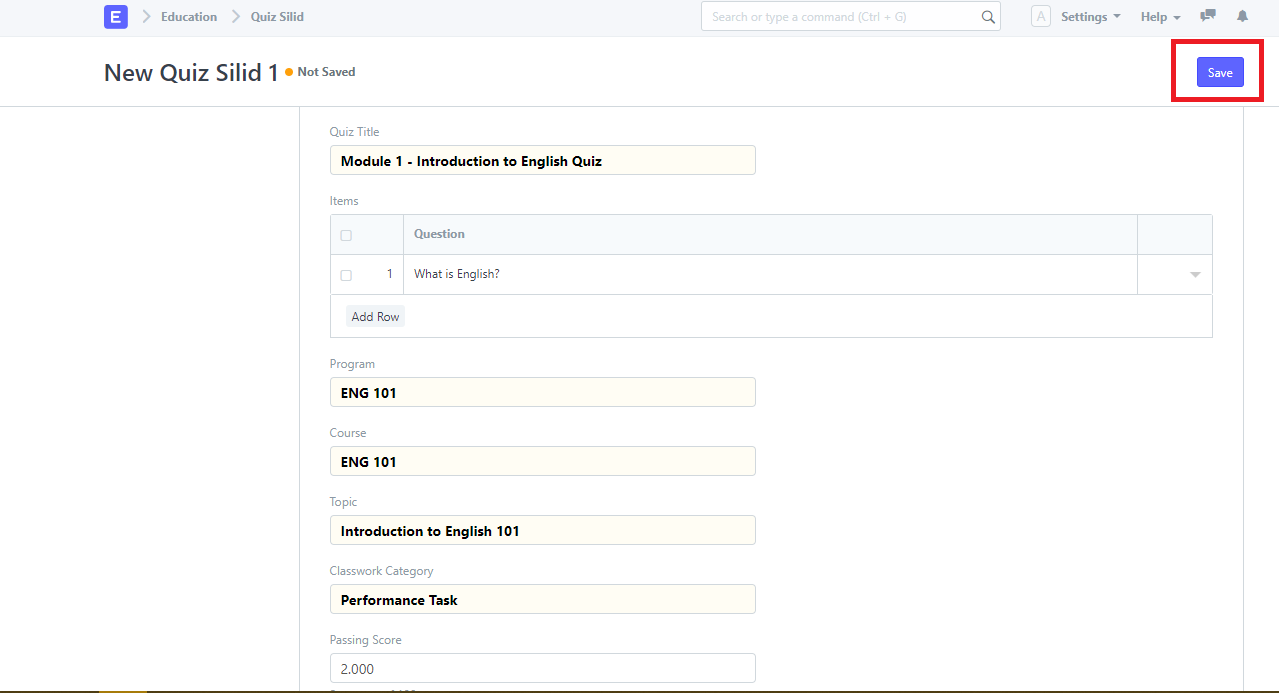How to create a Quiz
Click "Create a Quiz" icon to create new quiz.
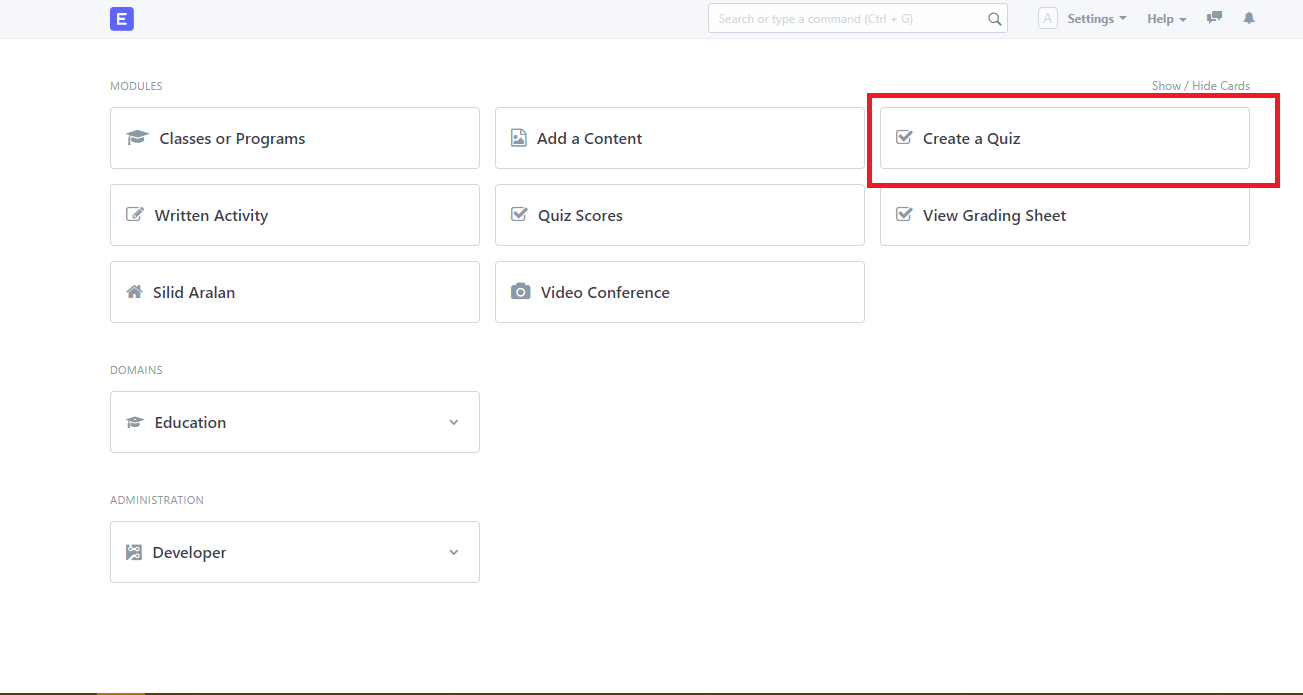
After clicking, click the "New" button to create.
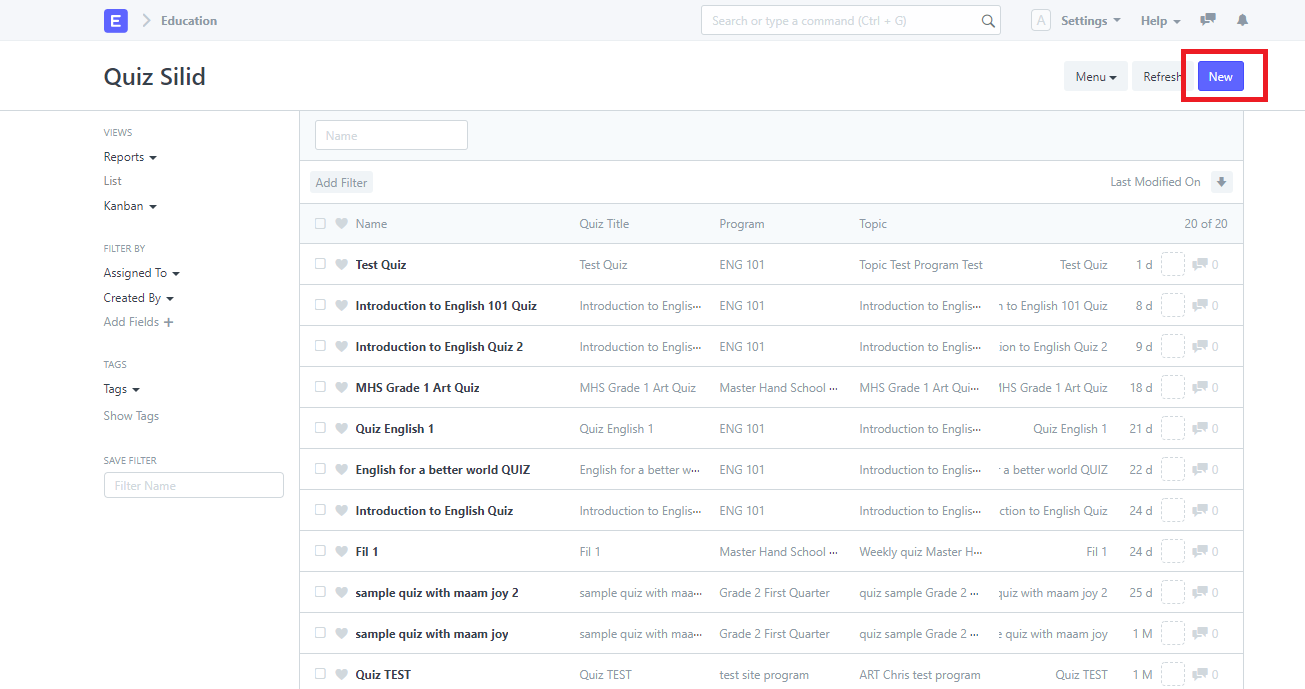
Input the necessary information of the created quiz.
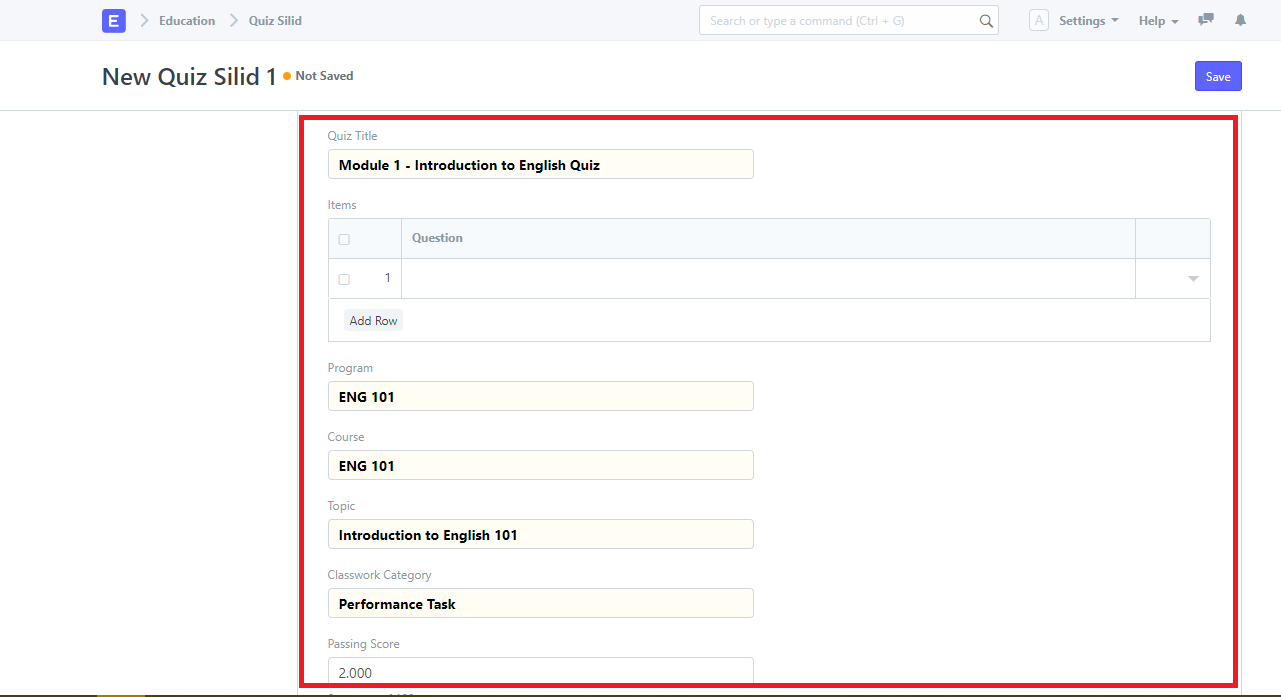
To create a question just click the "Dropdown" button to open the whole page in creating a question.
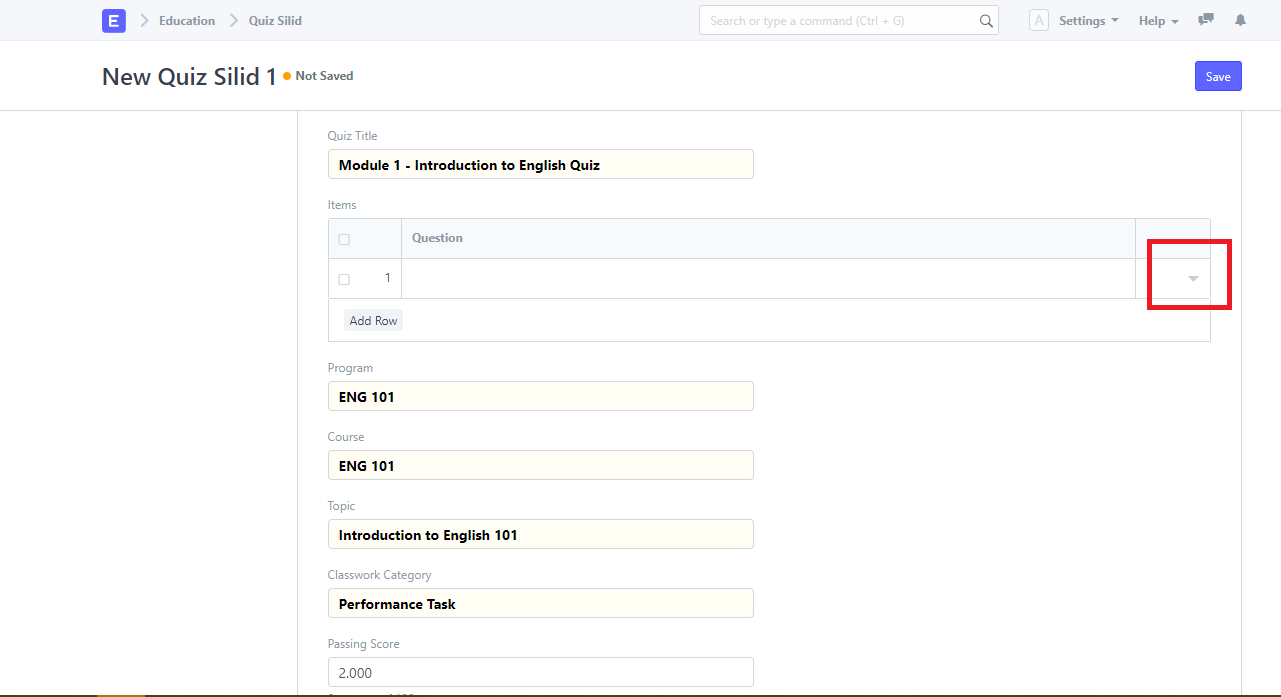
Input the question in the provided box. You can also attach an image question by just clicking the "Attach" button and upload the image.
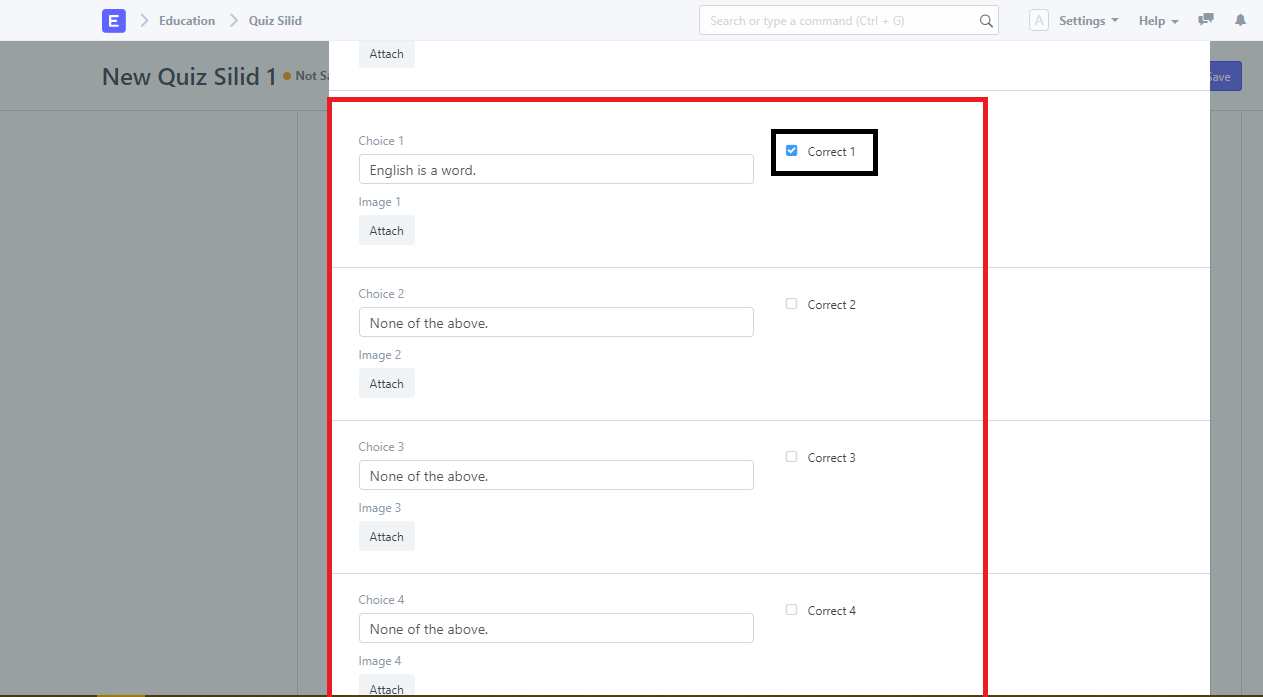
Next, Input the choices of the question. Check the "Correct" checkbox if its the correct answer and if not remain uncheck.
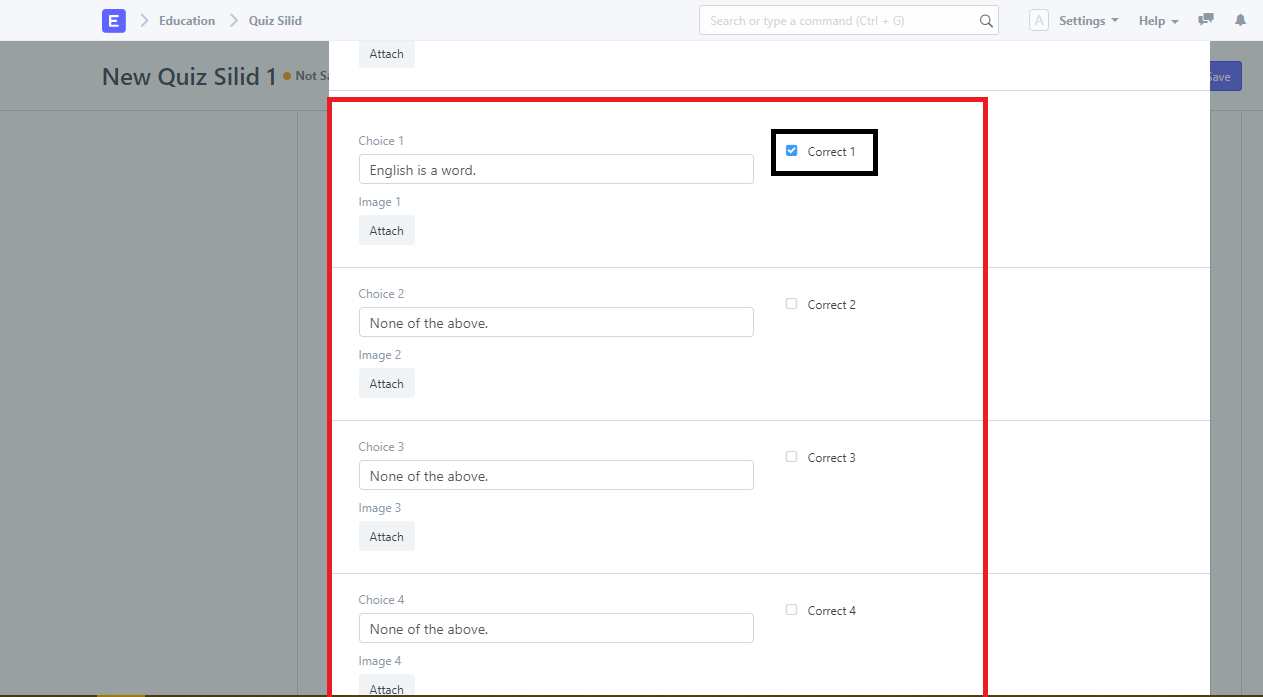
After inputting a question just click the "Dropdown" button again.
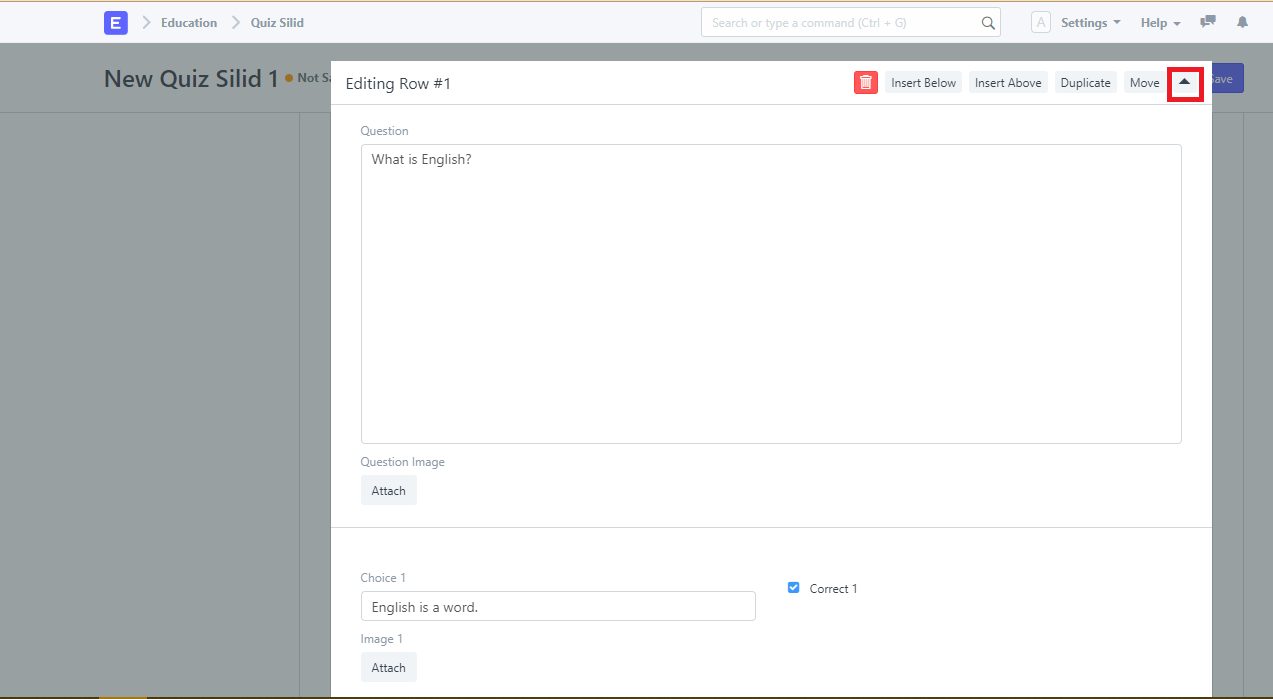
To add another question just click the "Add row" button and repeat the process of creating a question.
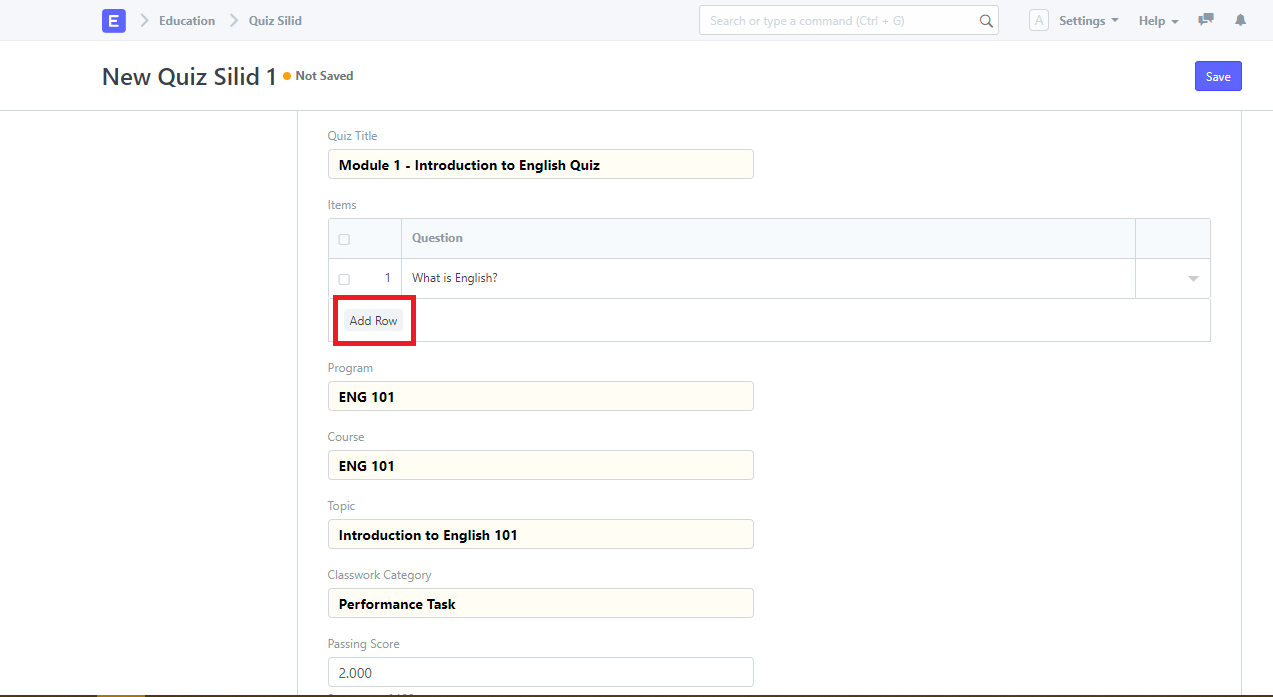
At the bottom part, input the specific Program, Course, Topic, Classwork Category, Passing Score, Max Attempt and Time Limit.
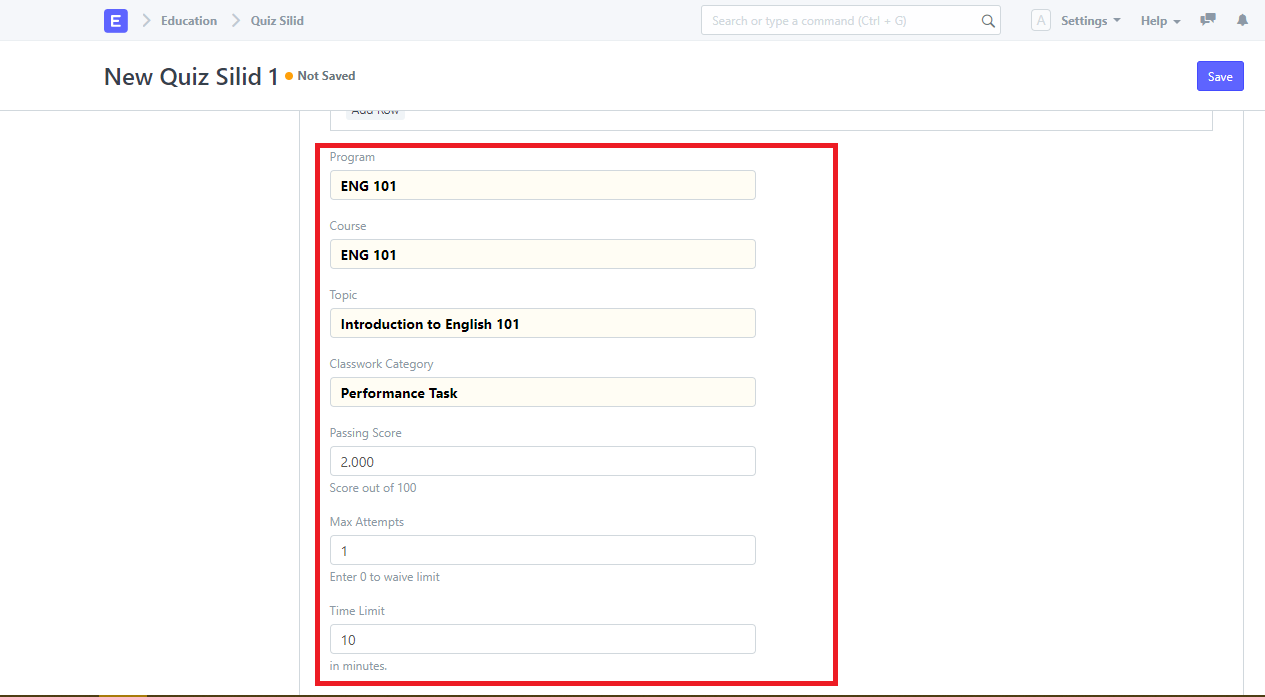
Click "Save" after inputting all the necessary information of the Quiz.