Card Catalog
- To access Card Catalog, go to : Library > Card Catalog
- In this window, you may view the encoded books for you to print a card catalog. You may search for a specific book by entering either their Accesion Number, ISBN, or Title.
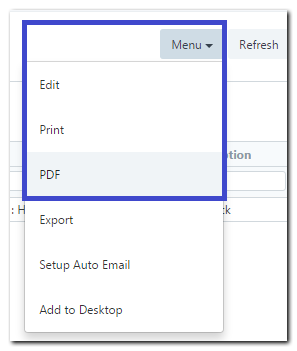
- To print a Card Catalog, click the "Menu" button on the upper right, and a drop down menu will appear. Click on "PDF", a window will appear asking what orientation, choose "Landscape".
- A new window (or tab if using Google Chrome) will appear. From there, you may print the PDF file to get the card catalog.