Generating Reports for Registrar
A.) English Class
Gives list of students currently enrolled in an English class setting.
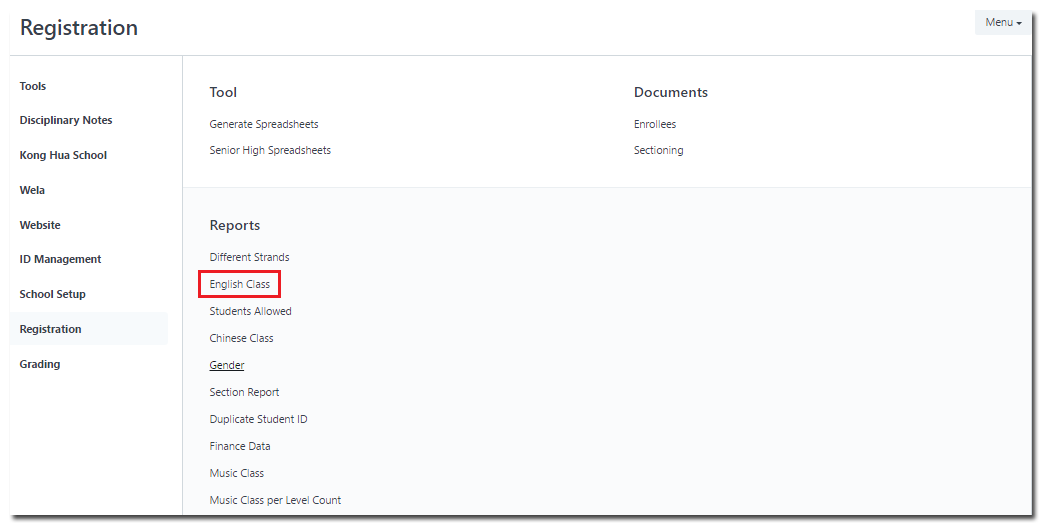
- To access English Class, go to Registration and under Reports you will see "English Class"
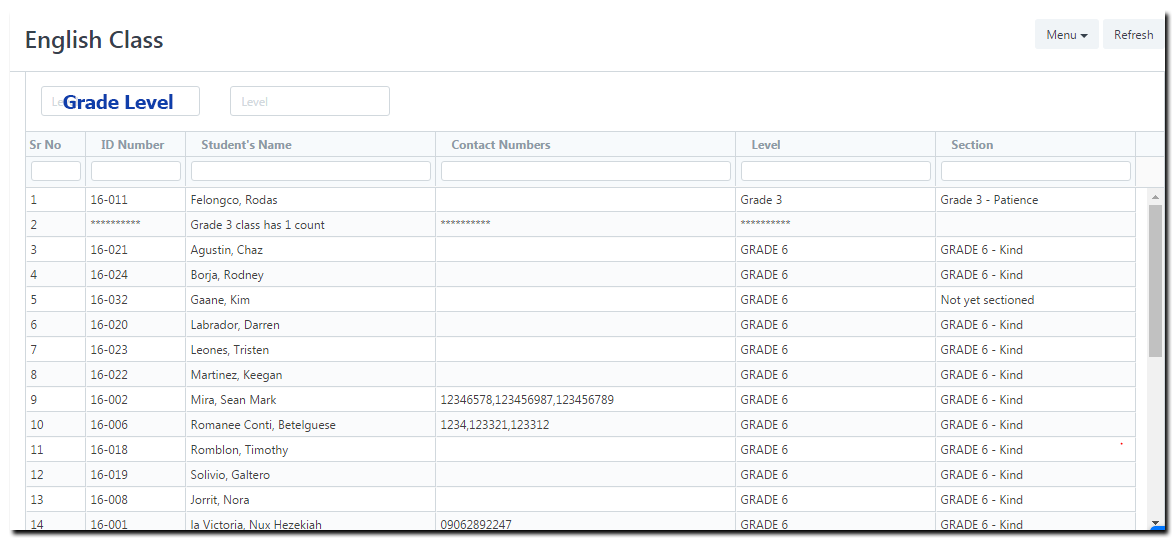
- Enter the grade level you want to view and wait for the table to load the list. You may print the result by clicking "Menu" and choose "Print" or "PDF".
B.) Section Report
You may view all students enrolled in a specific section in this Report.
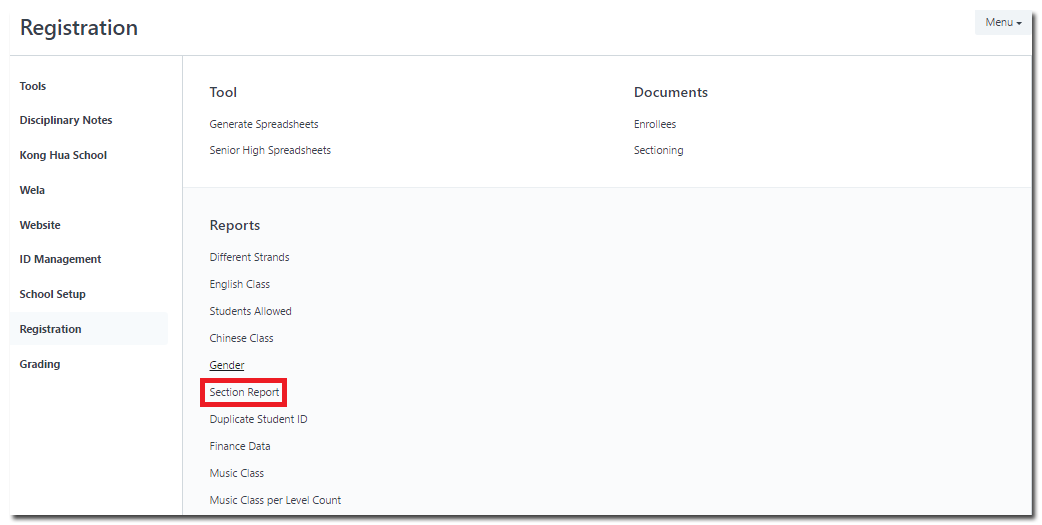
- To access Section Report, go to Registration under Reports click on "Section Report"
- Enter the level and section you wish to view. You may print the result by clicking "Menu" and choose "Print" or "PDF".
C.) Gender
You may view the list of enrolled students based on their gender
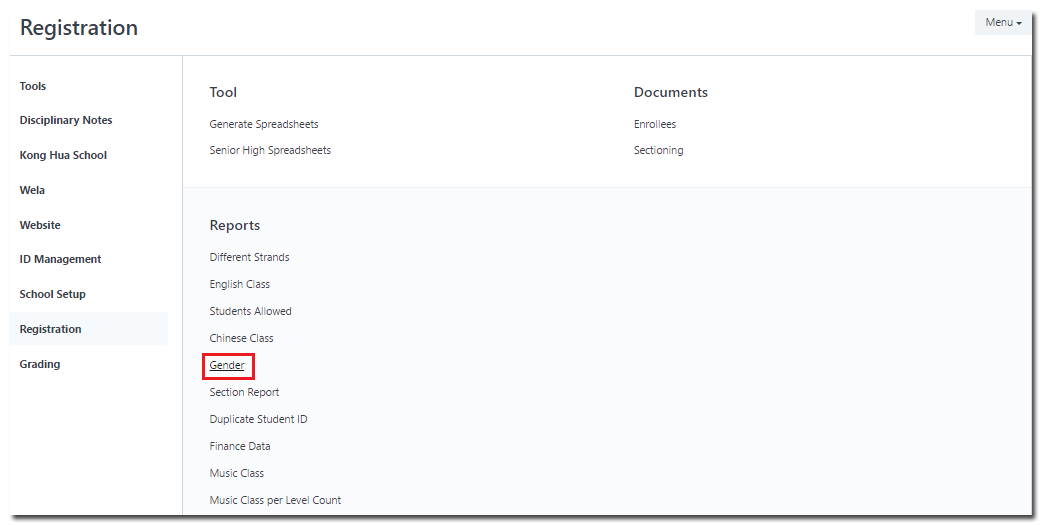
- To access Gender Report, go to Registration under Reports click on "Gender".
- Enter the Grade level you wish to view, and on the last column of the table which is "Gender" Enter the Gender you wish to view (Male or Female).