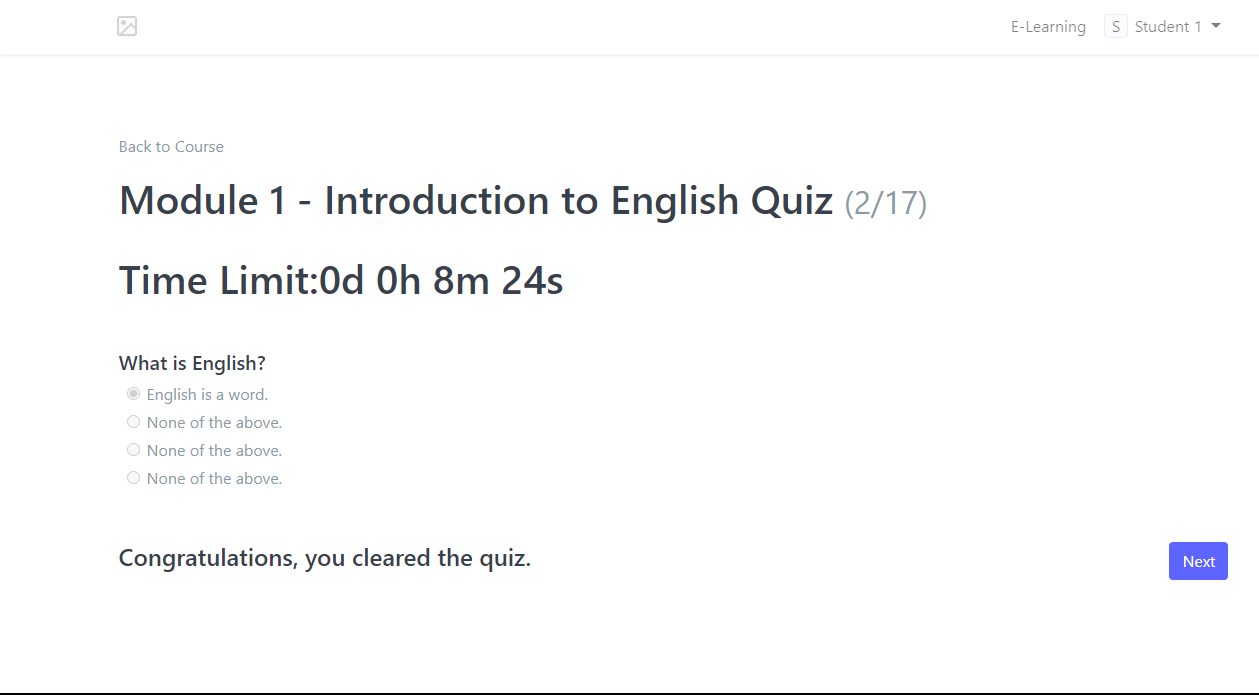Students View
Students View - view article/video discussions, download written activity to work offline, upload written activity, and answer a quiz.
- Students will go to https://staging-hcm.silid.co/
- Login your received credentials to access the silid
Click "Silid Aralan" to view the created article/video made by the instructors/teachers.
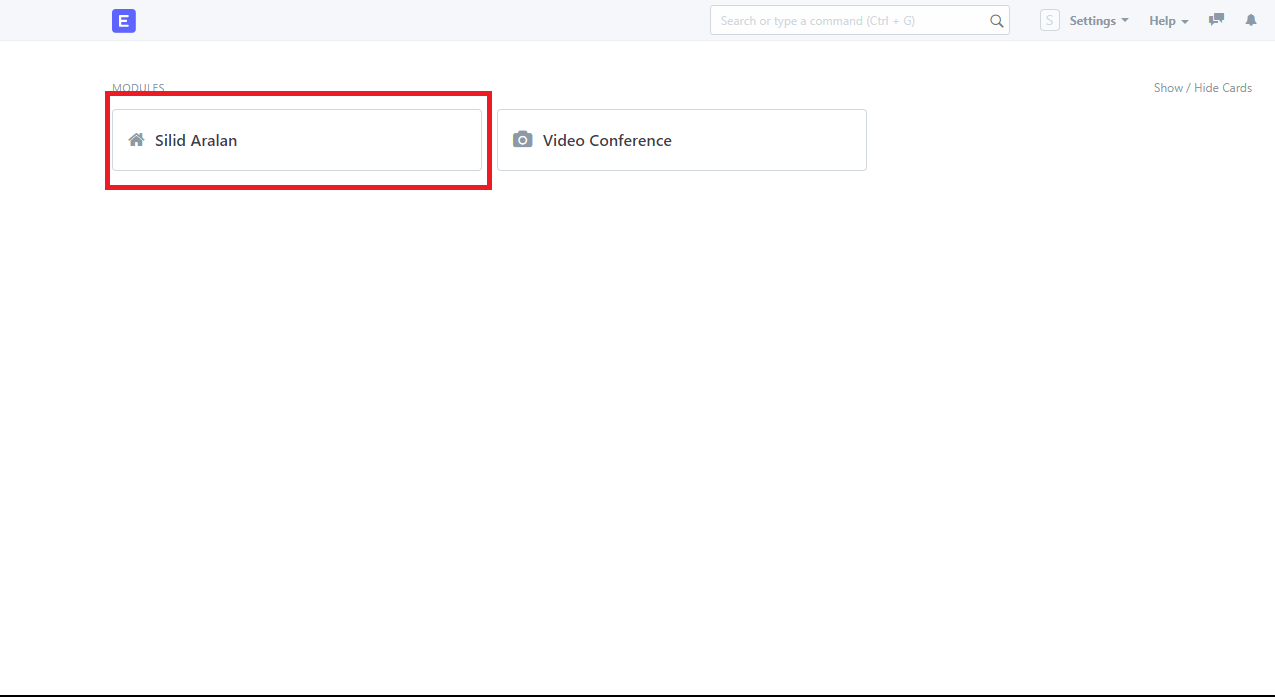
Students can view all of their enrolled subjects.
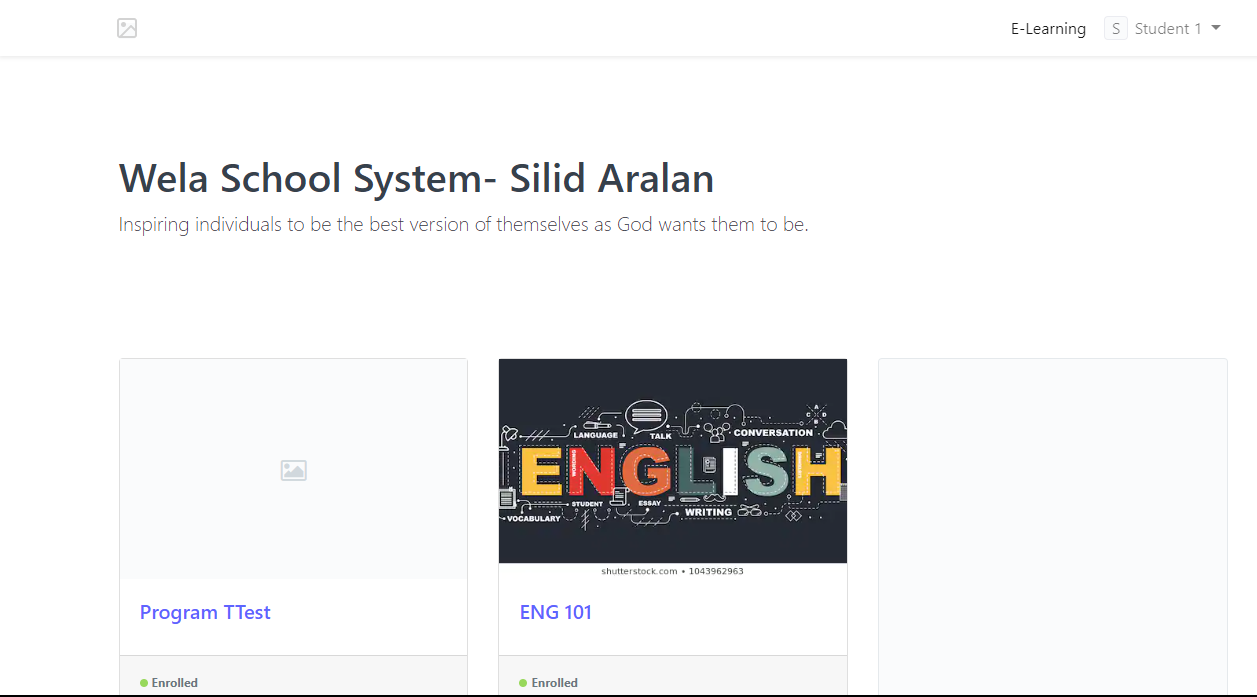
Select a subject to view all the created contents of the teachers/instructors.
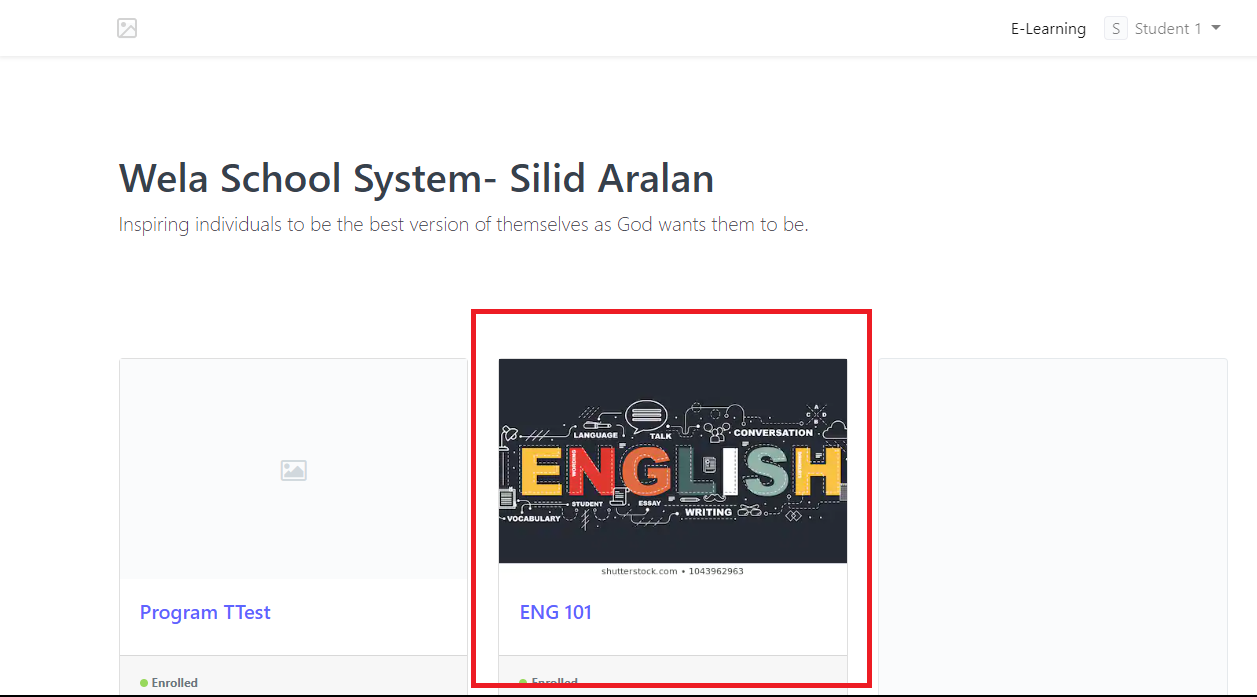
Select a topic that you wanted to view.
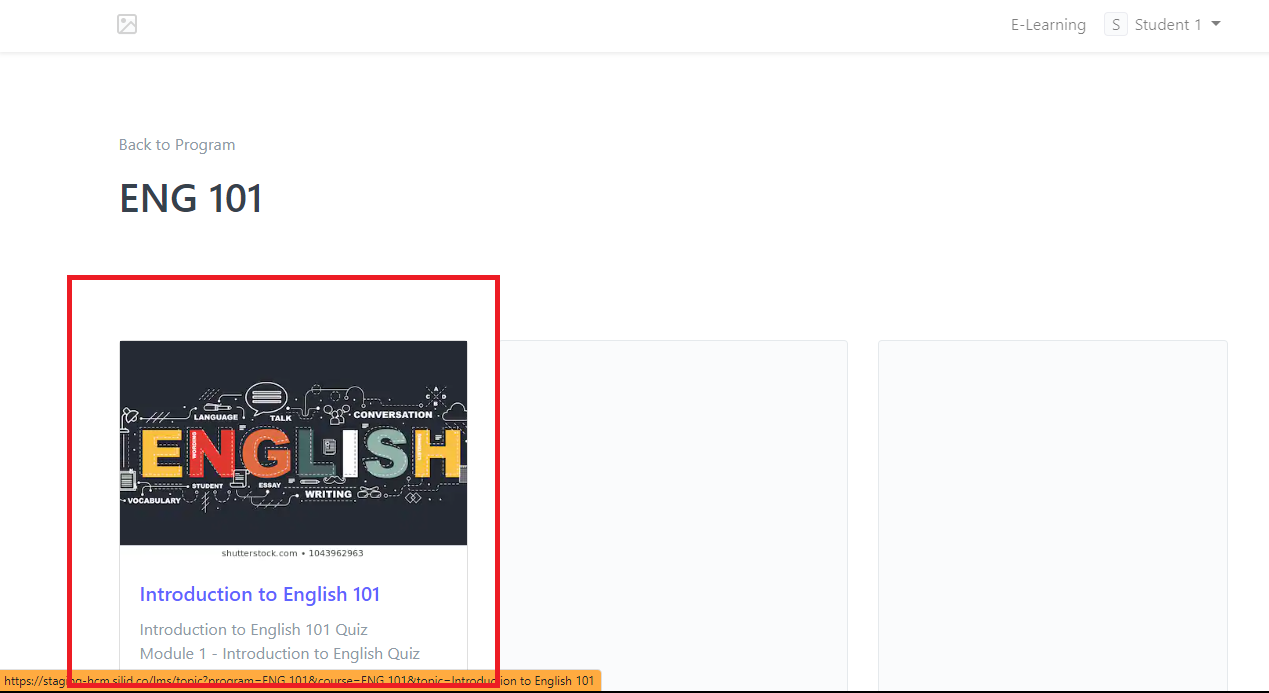
Students will now able to view all the created content. Such as Article, Video, and Quiz.
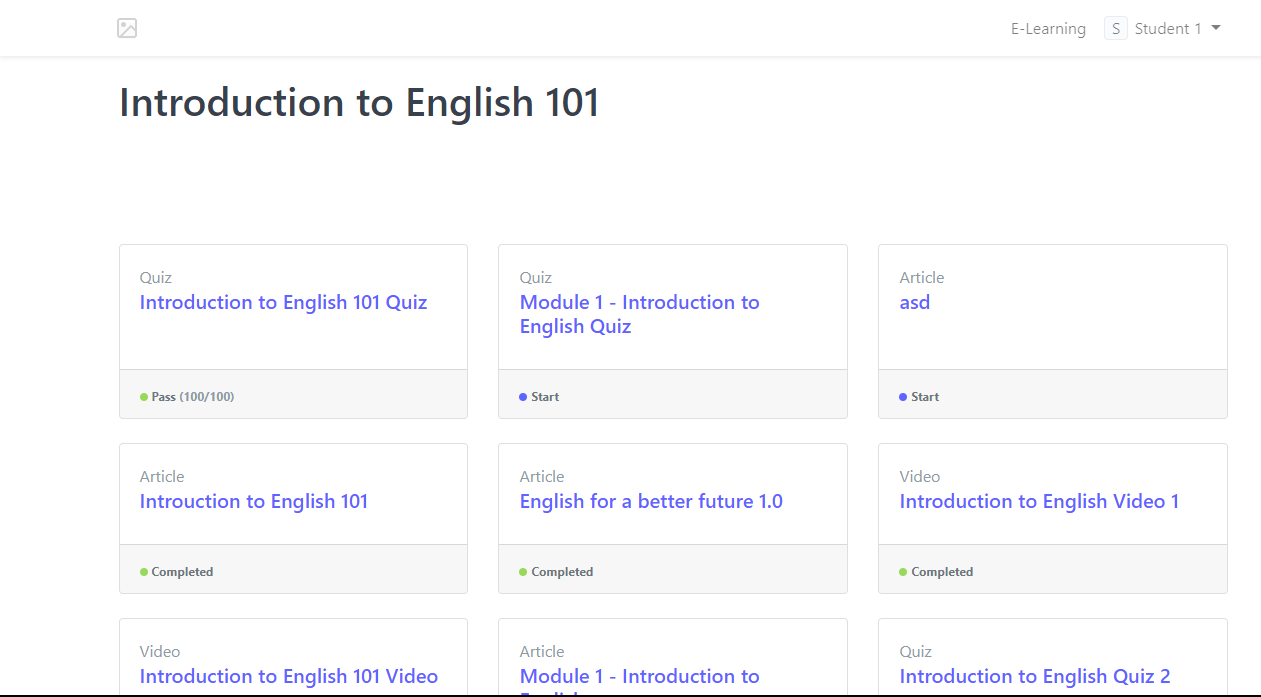
How to download a written activity
Select a specific article/video where teachers/instructors inform the students to download the file.
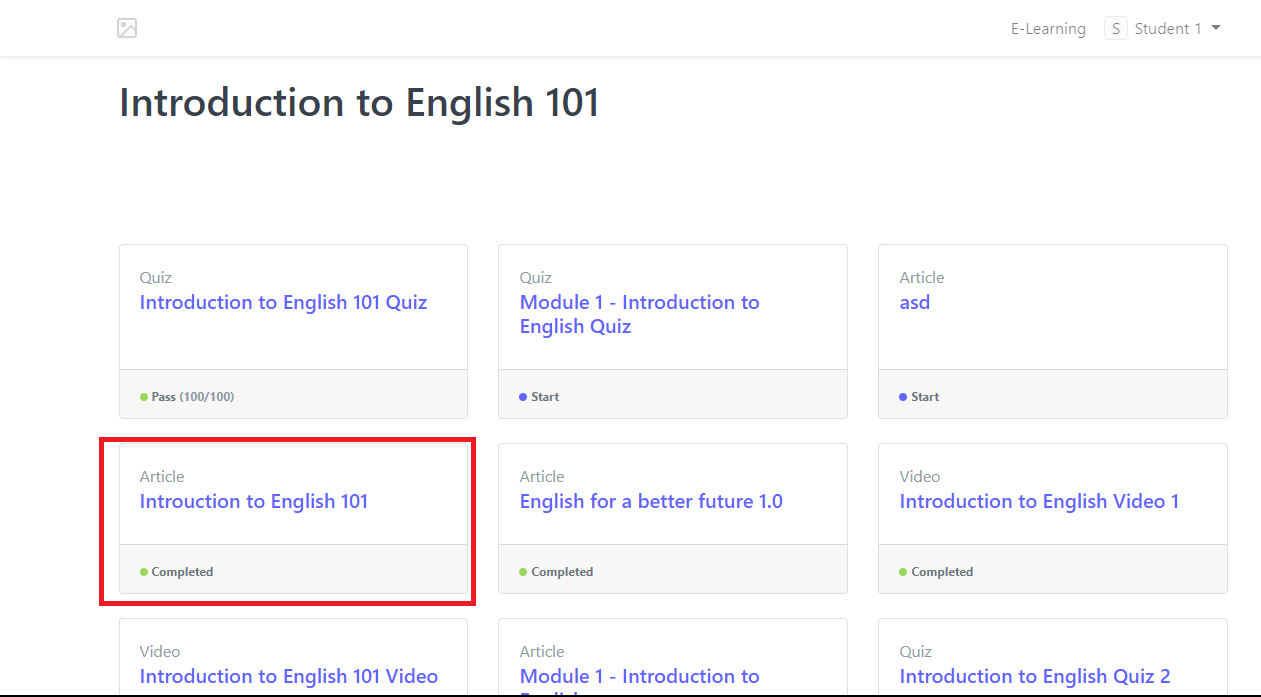
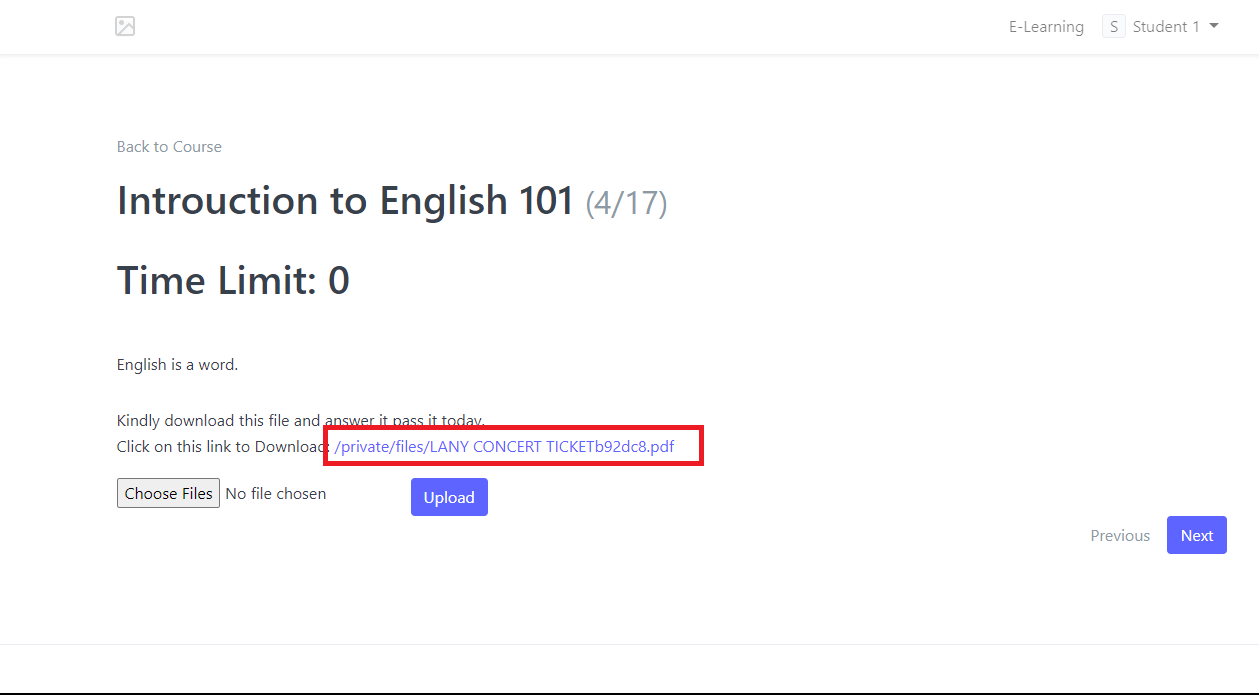
Click the file to download the activity.
How to upload a written activity
Upload the activity where teachers/instructors attach the written activity.
Click "Choose File" and click the "Upload" to upload your activity.
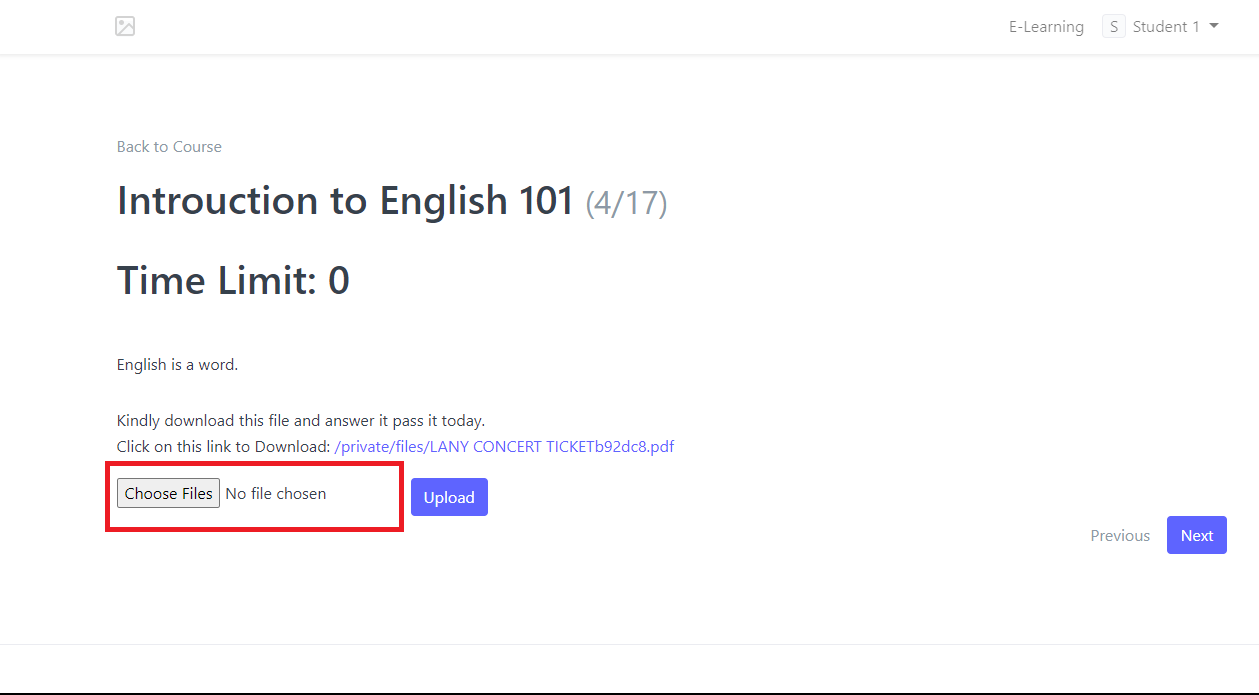
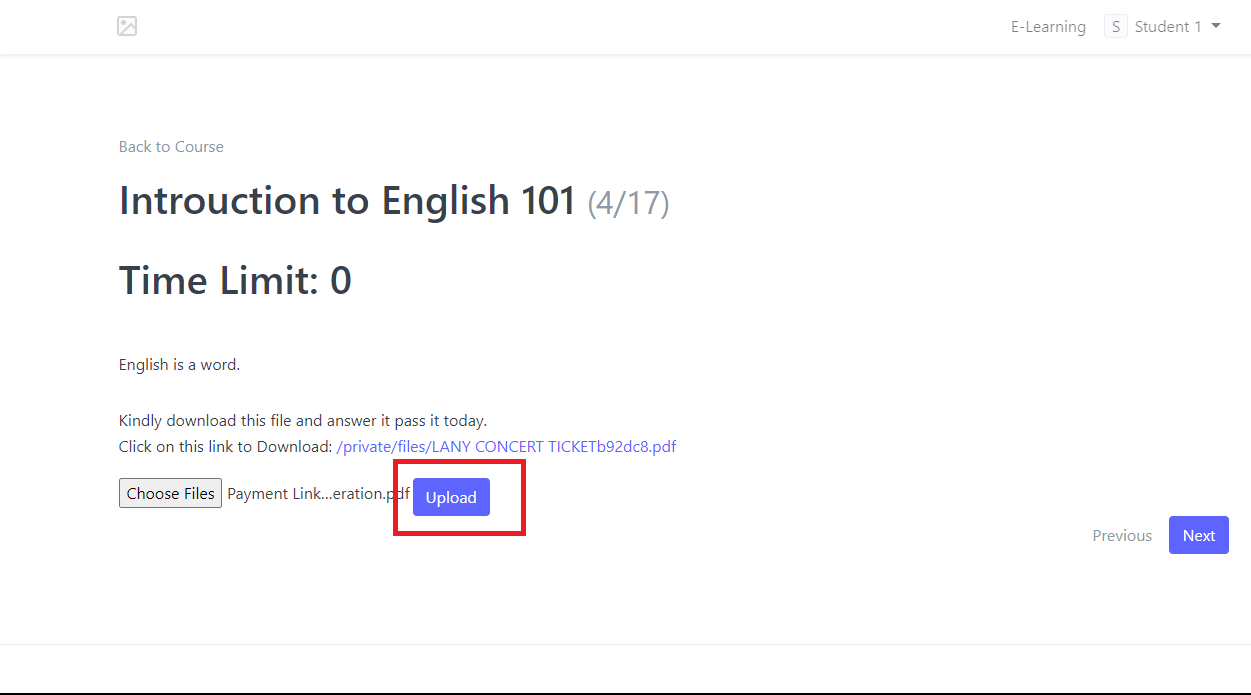
How to answer a Quiz
Select a Quiz to answer.
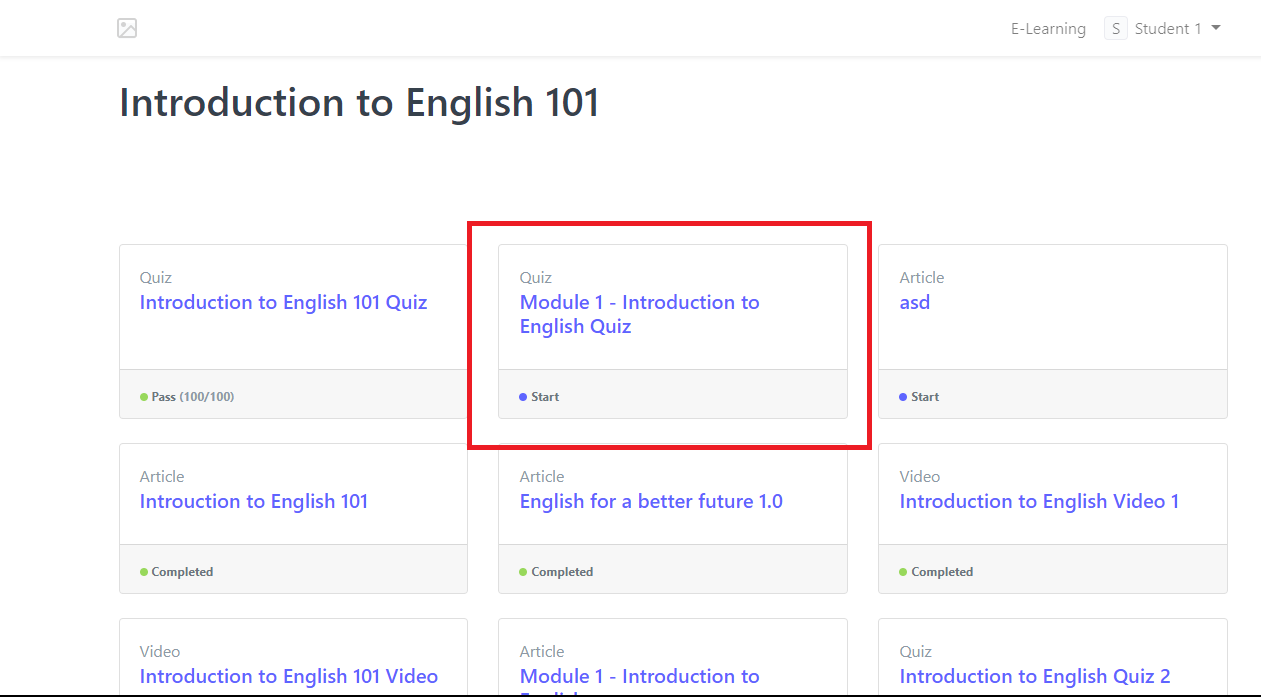
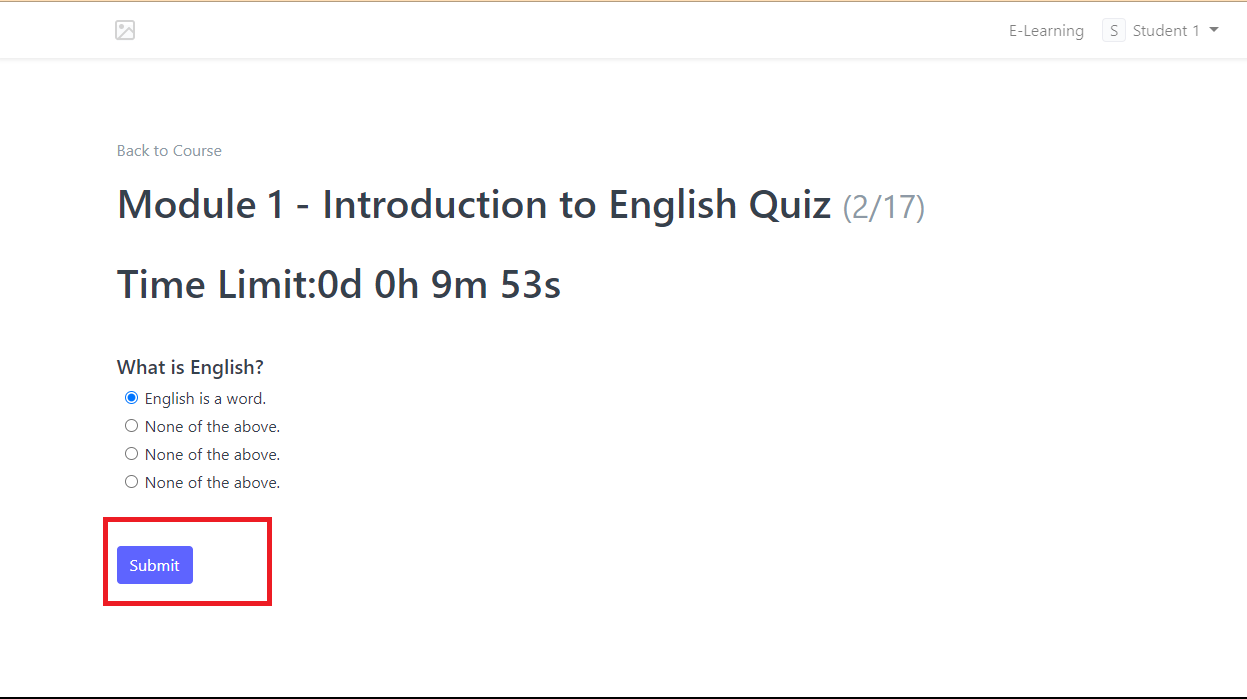
Click the "Submit" button if your done answering the quiz. After submitting, you will see you a message that you cleared the quiz.