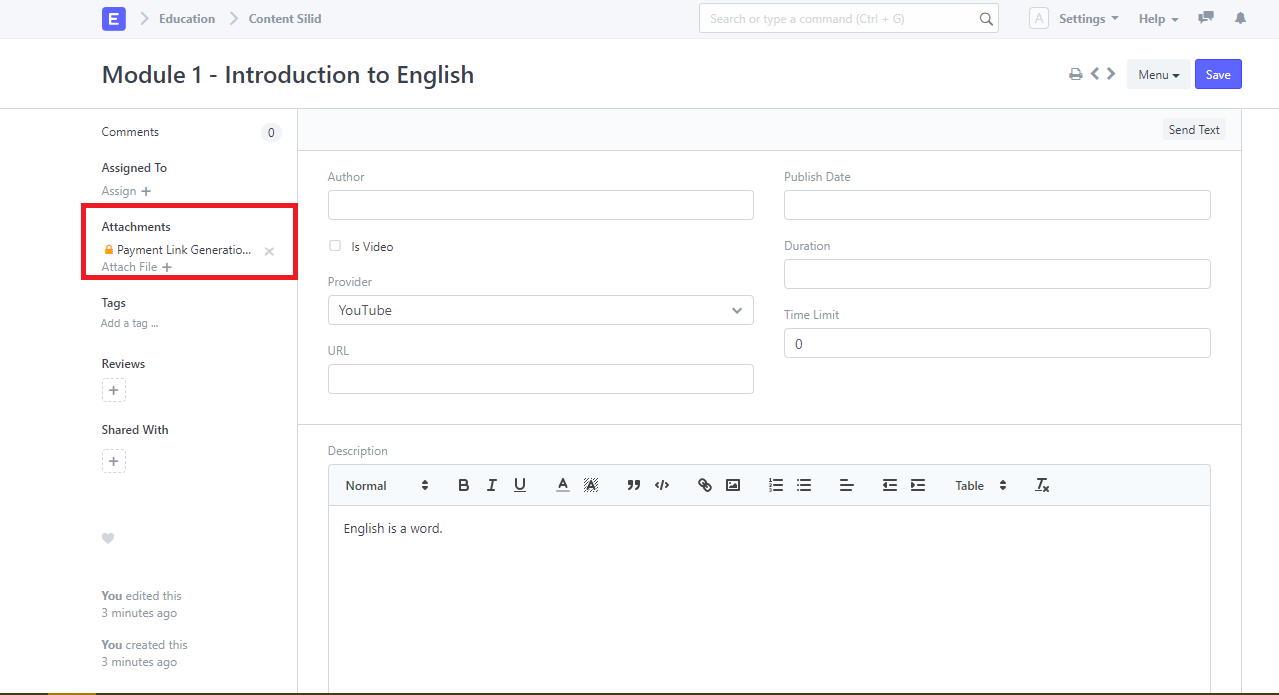How to add a Content
There are two types of a content:
- Article is the reading material or discussion of the teacher.
- Video is the video discussion of the teacher. It can be from youtube or vimeo.
Click "Add a Content" icon to create new content (article/video)
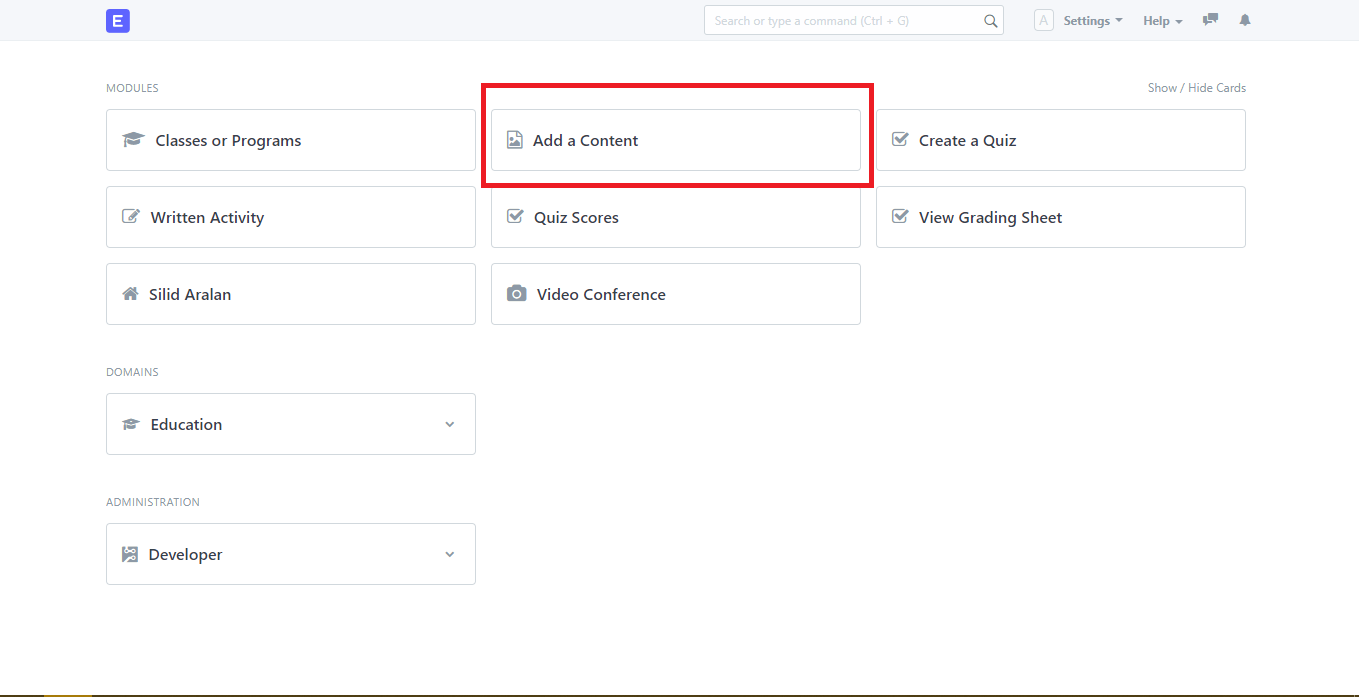
After clicking, click the "New" button to create.
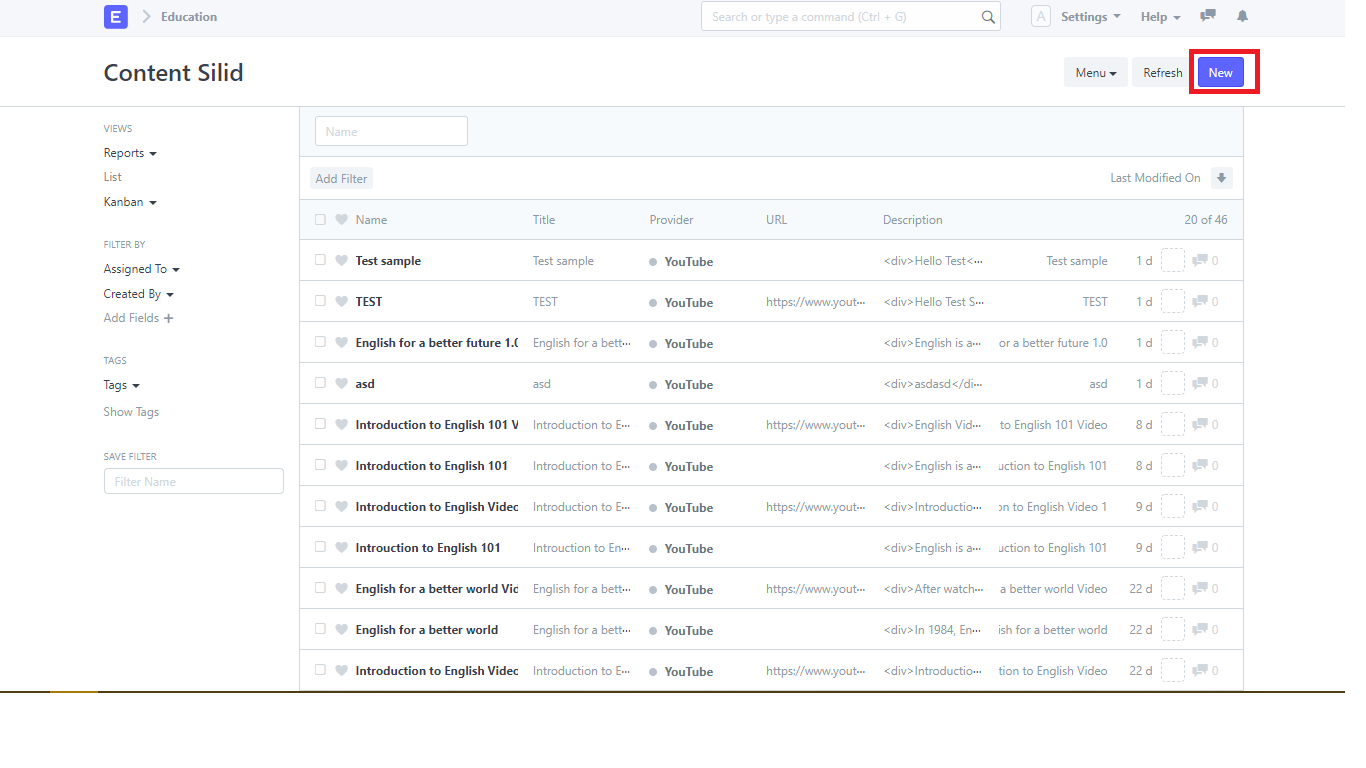
Creating an Article
Input the necessary information of the created content. Basically the "Description" is the body of the content or discussion.
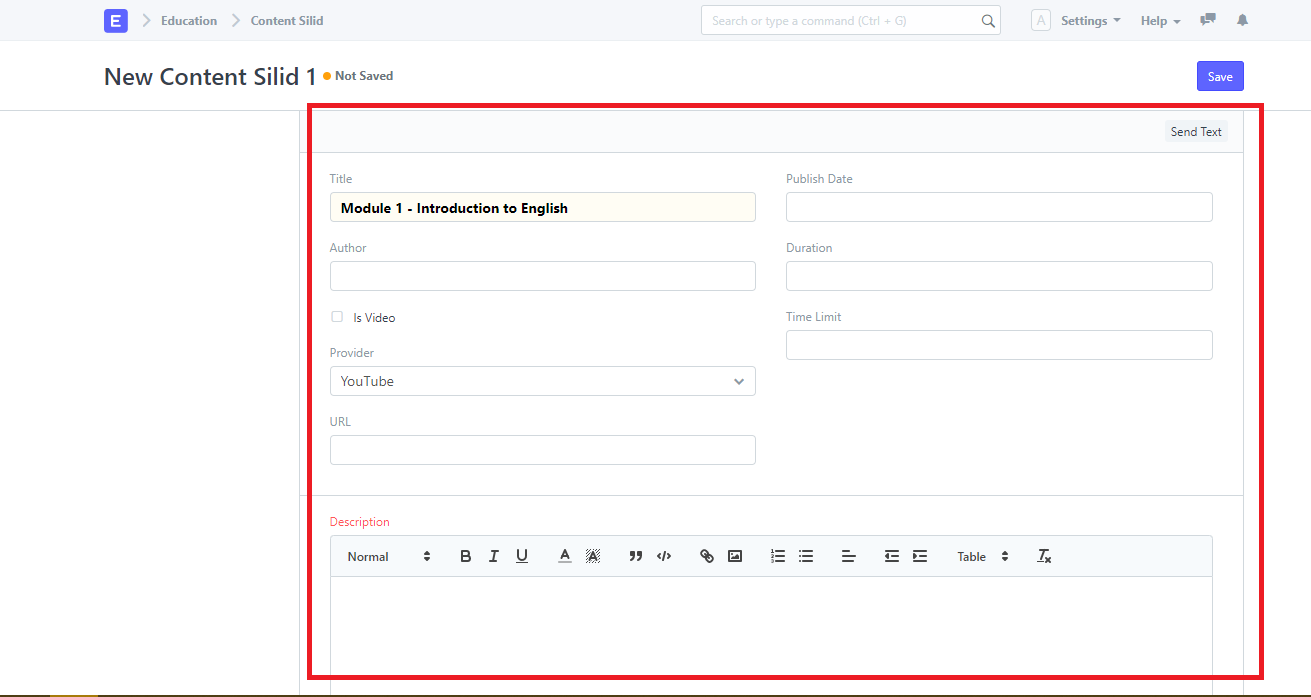
At the bottom part, input the specific Program, Topic, Classwork Category, Highest Possible Score, and Deadline of the activity.
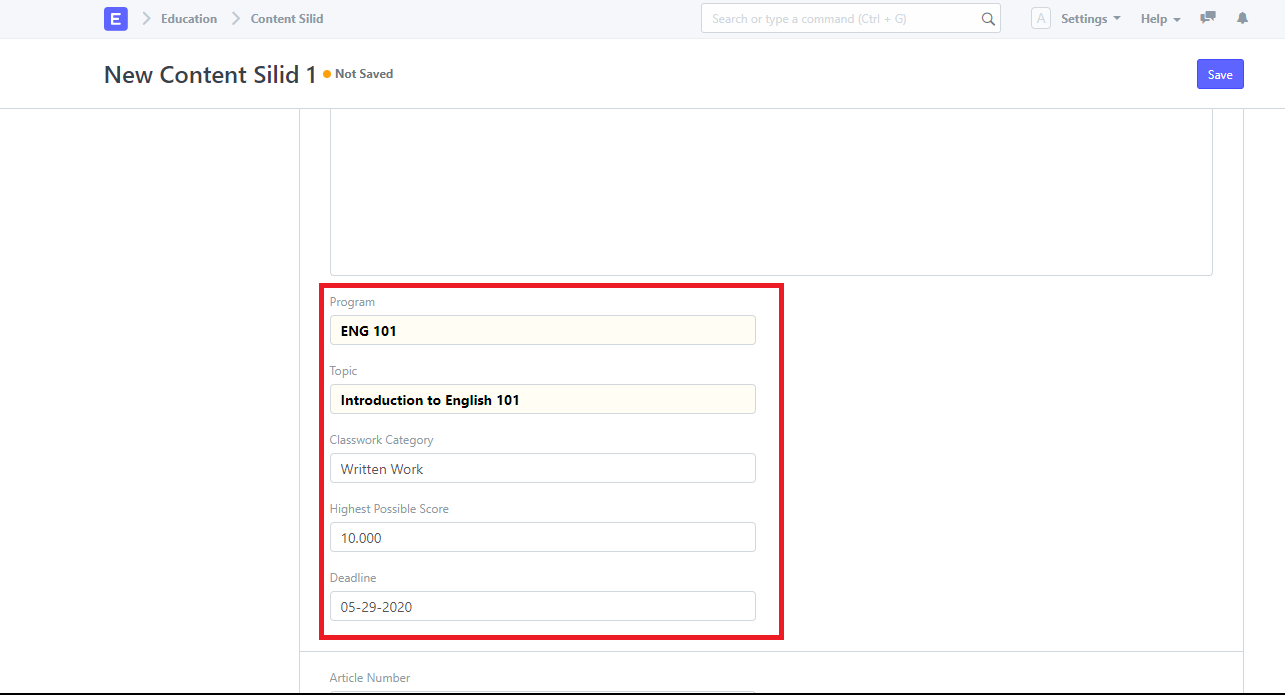
Click "Save" after inputting all the necessary information of the content.
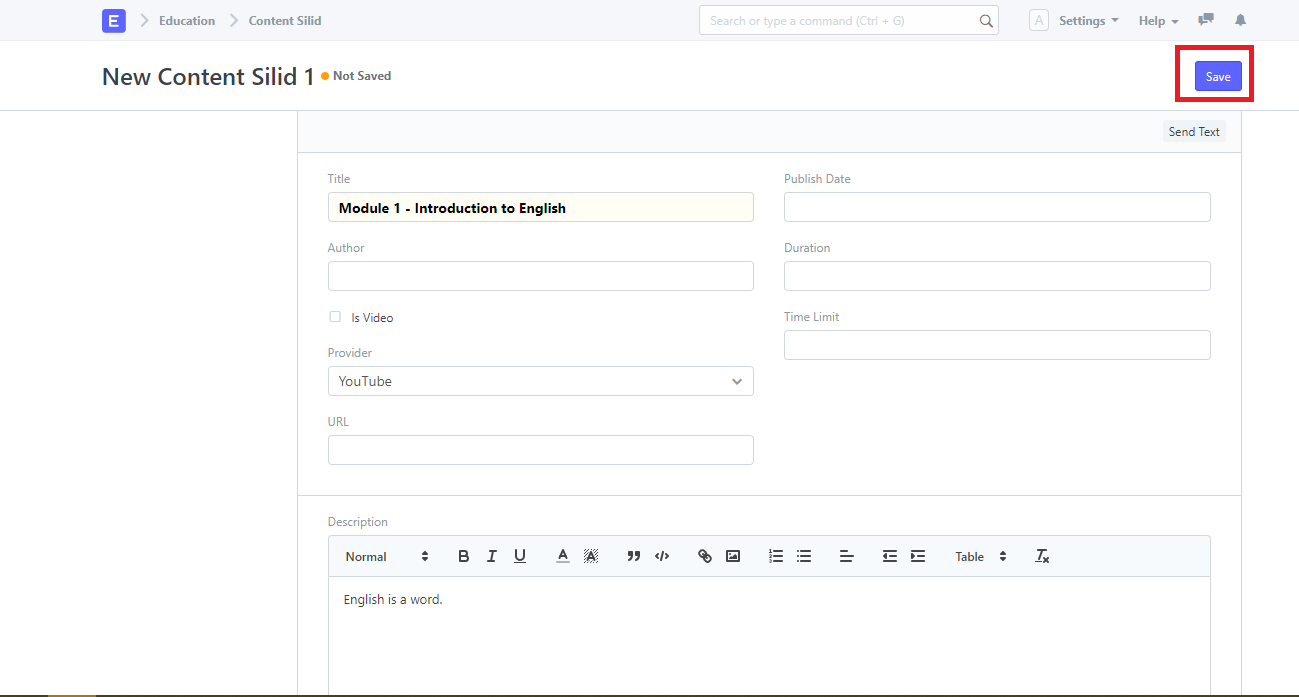
Creating a Video Content
To create a video content just check the "Is Video" checkbox and select a provider and paste the url/link of the video from the selected provider.
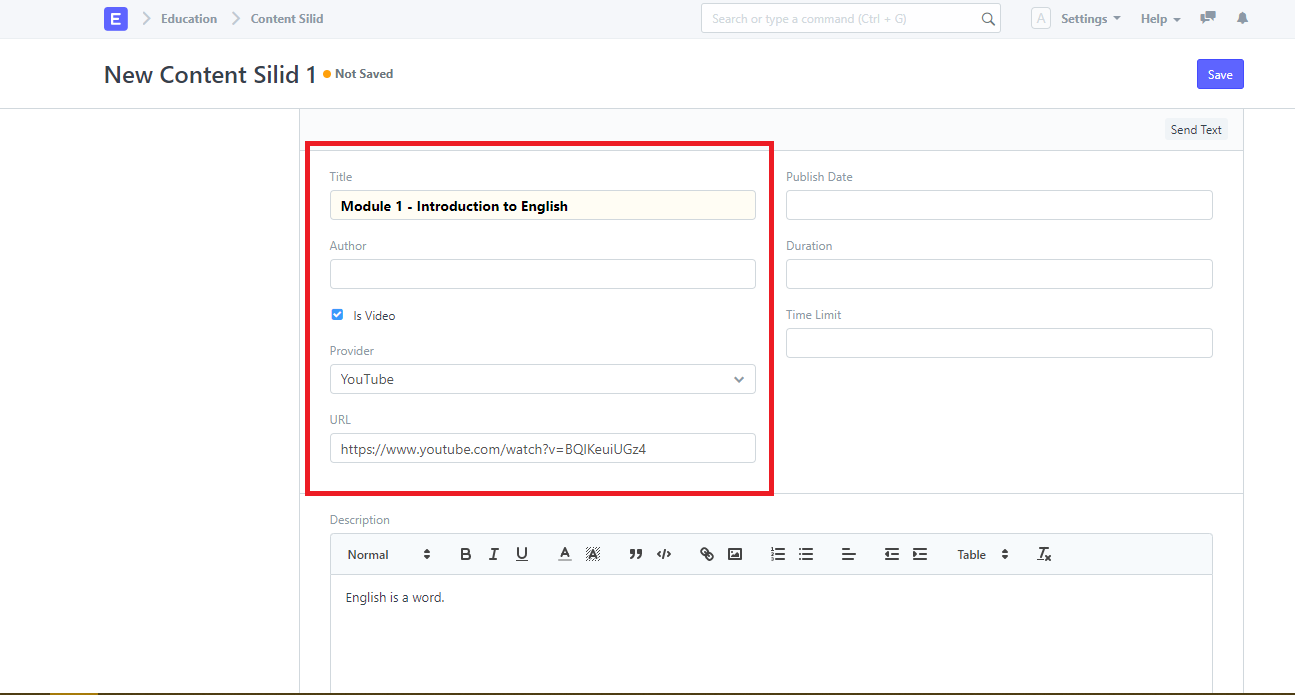
At the bottom part, input the specific Program, Topic, Classwork Category, Highest Possible Score, and Deadline of the activity.
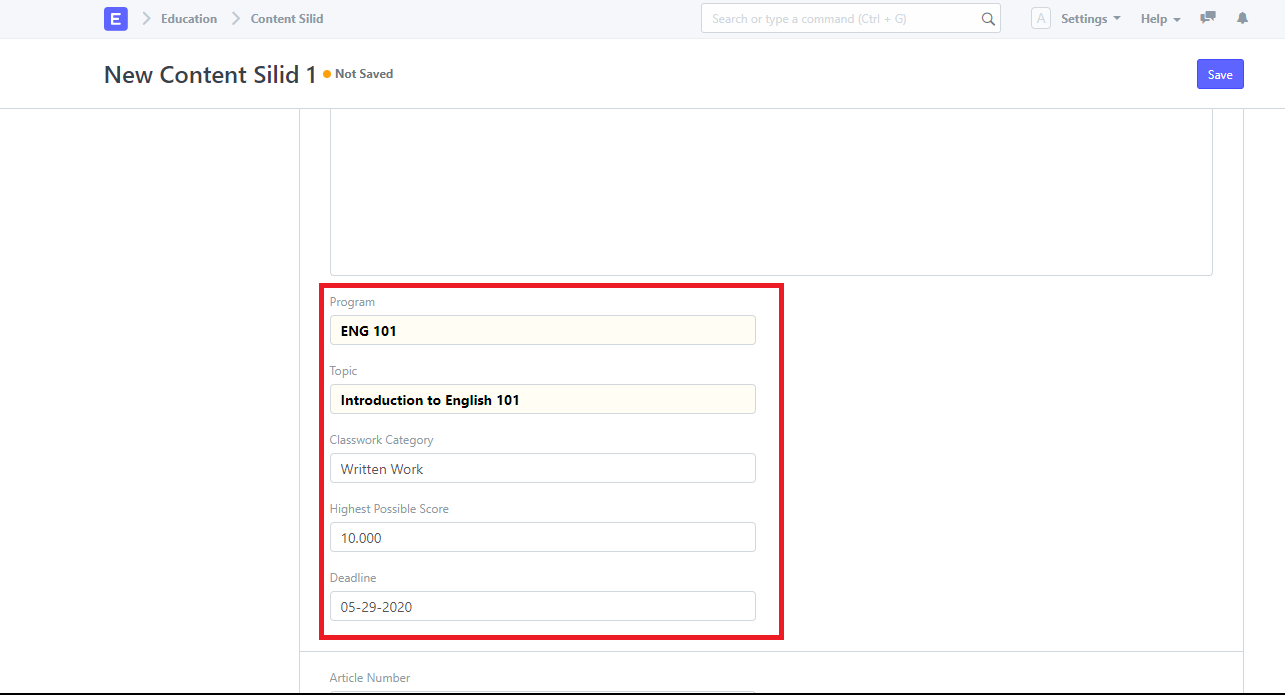
Click "Save" after inputting all the necessary information of the content.
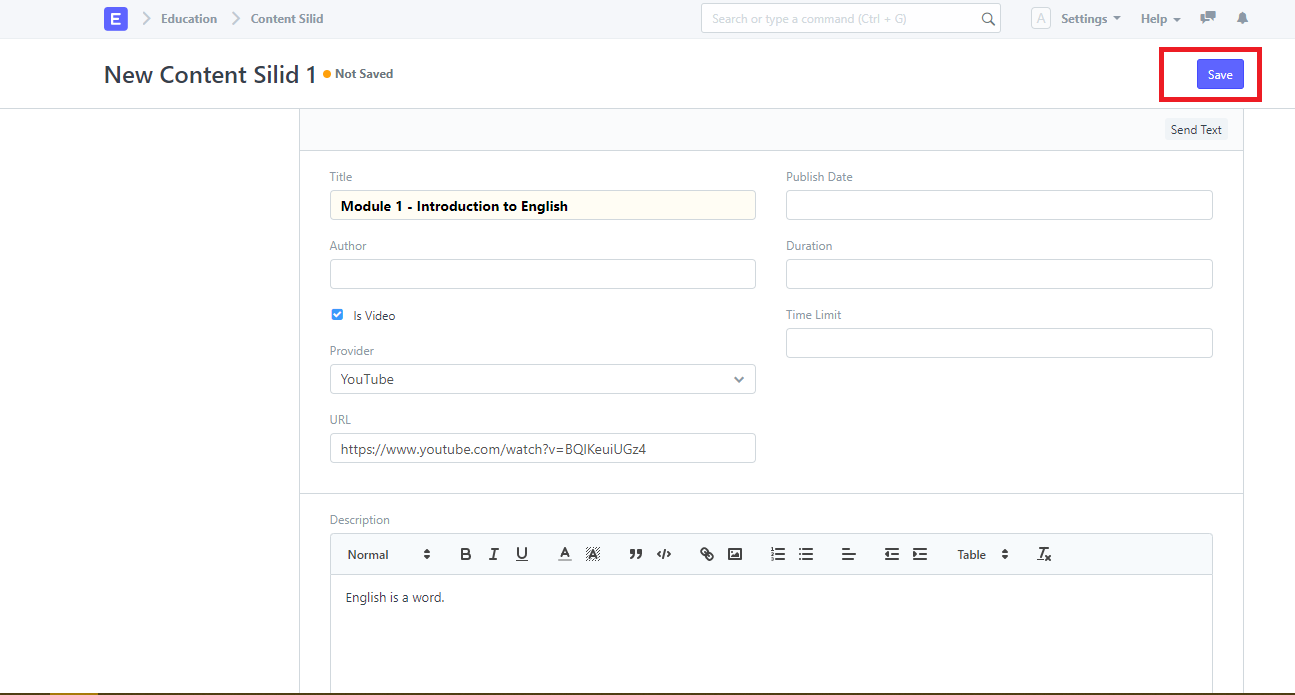
Attaching Downloadable Written Activity
After saving a content, click the "Attach File" to attach a file.
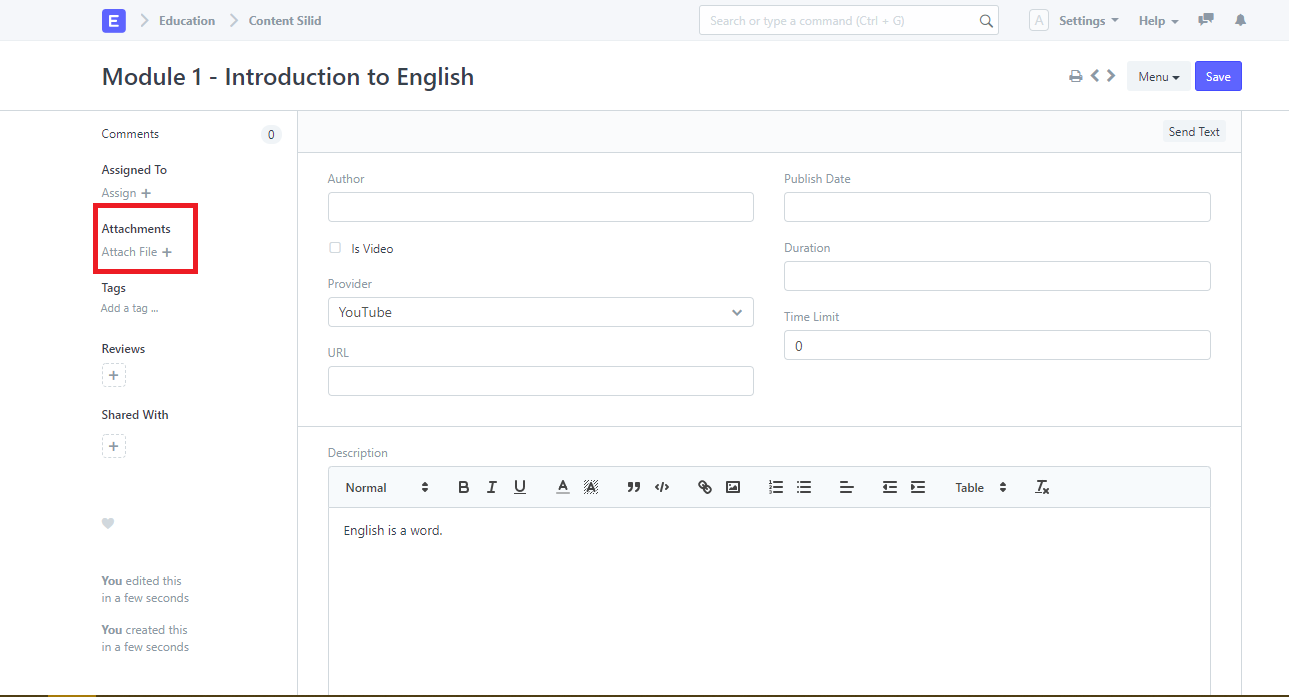
Select a file and click "Upload".
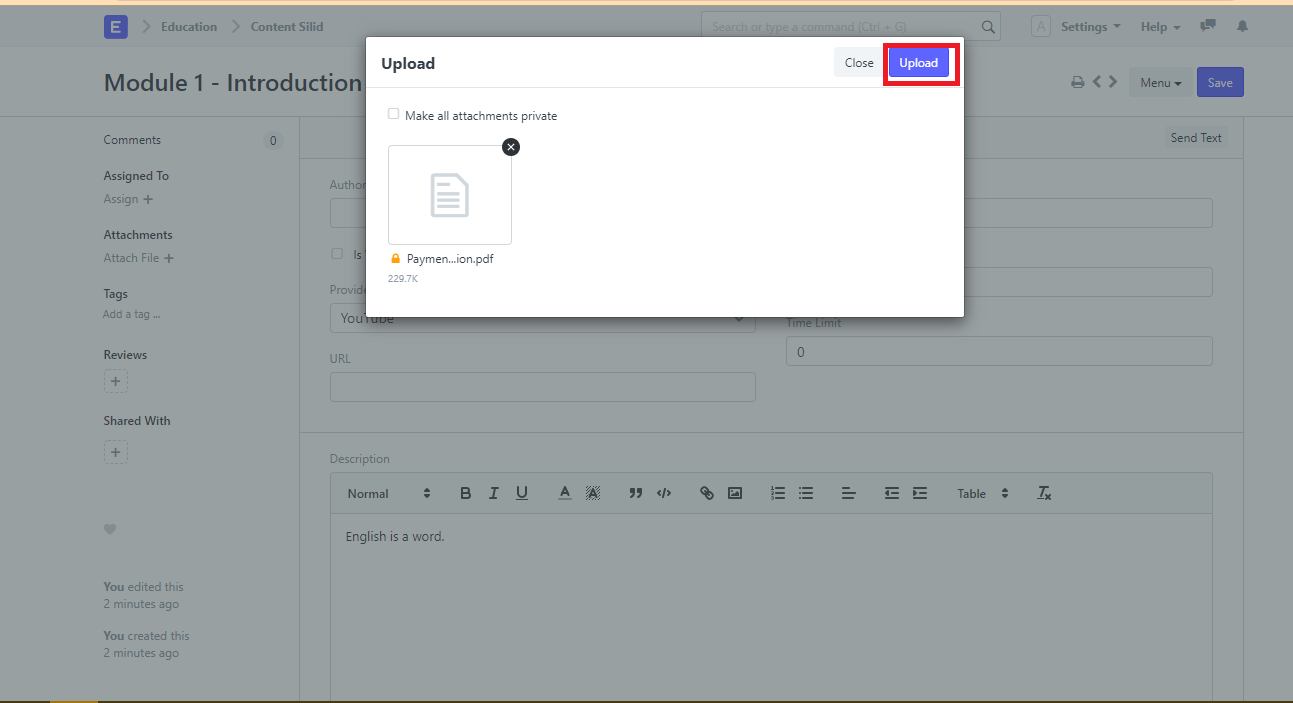
After uploading, you will see you uploaded file at the left side of the page.