Make Sales Invoice
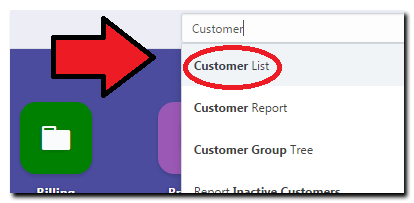
To create a Sales Invoice, look for the search box on the upper right corner of your Home/Dashboard, type in Customer List
In the Customer List page, it will display the names of the customers, if there are none, inform the Registrar.
Choose one of the customers that you wish to create a Sales Invoice in the list.
After choosing one, Under the Name and Type Category, enter the necessary information.
- Tuition Plan - enter which tuition plan your customer chose.
- Customer Group - if the customer is an Individual, type in "Individual" (others are Government, Non Profit, Commercial etc.).
- Territory - where the customer is located.
Click on the "Make Invoice" button. The status of the document will be changed from "Not saved" to "Open".
Click "Save" after finishing.