Generate Reports (SoA, etc.)
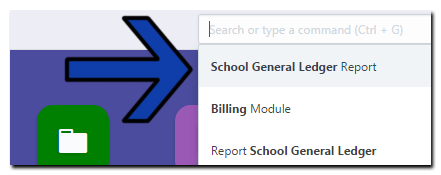
To access reports, type in "School General Ledger" on the search box.
You will be taken to the School General Ledger page, this will have summary of payments.
You may filter it by typing the Party Name\/Against Account on the table
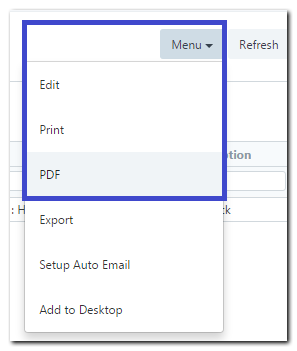
To print a document, click "Menu" and a drop down box will appear, Click "Print".
After clicking Print, a new tab will appear with the Statement of Account for the student, you may print the document by pressing Control+P on your keyboard.